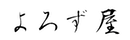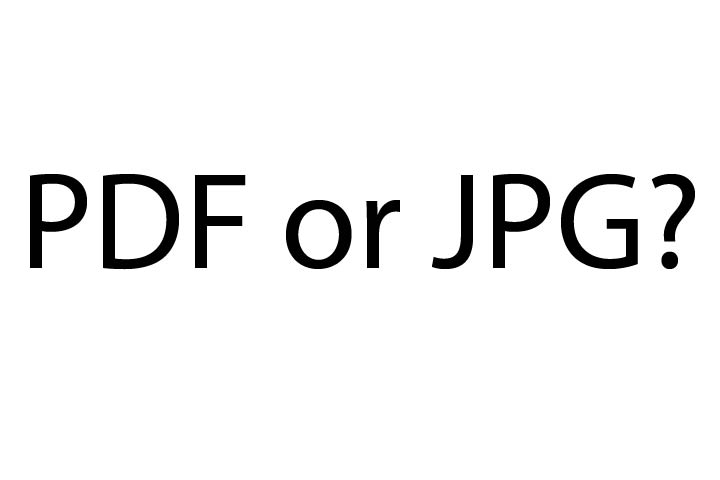
Here at Yorozuya.tech, all designs are available in either
- Adobe Illustrator editable pdf file
- Medium resolution jpg file (236.22px/cm)
In this article, I’m going use these two example files
- Example.jpg
- Example.pdf
to explain the differences to help you decide which one is right for your needs.
(all of our designs are in this format and preset)
Simply put, if you are looking to
- resize
- change its layout/position of the scripts
then I recommend the pdf.
if not, the jpg file should do for your needs.
What you can do with the jpg
With the jpg, the resolution and layout is fixed.
It takes some extra effort or apps to edit to make change to the design.
If you are looking to make the design bigger for your needs, depending on how big it will be, the resolution is not good enough to meet your demand.
A picture is worth a thousand words
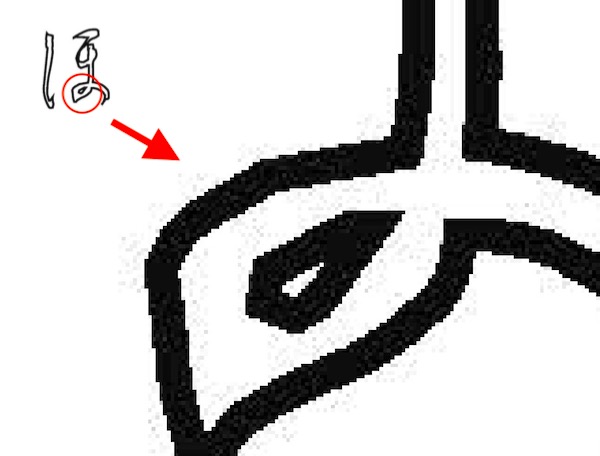
As you can see, the script has lost its smoothness and is now jagged.
So if you are looking to print it out on a bigger paper like A3, A2 or A1, then the design will not be able to retain the original style.
As long as you are happy with the original size or planing to make it smaller, rather than bigger, then jpg file should be just fine.
Greater flexibility with pdf file
Our pdf file is Adobe illustrator editable, meaning it gives you greater flexibility.
- resizing the design (indefinitely scalable)
- changing the layout/position
Even if you don’t have Illustrator on your PC, you can still make it bigger without compromising the quality of the design.(I’m going to show you how later in this article)
pdf : indefinitely scalable
With the pdf file, the design can retain what is called vector image.
Vector image is artwork made up of points, lines, and curves that are based upon mathematical equations, rather than a solid colored square pixels. This means that no matter how large or small or how close you zoom in on the image, the lines, curves, and points remain smooth
What is a Vector Image?
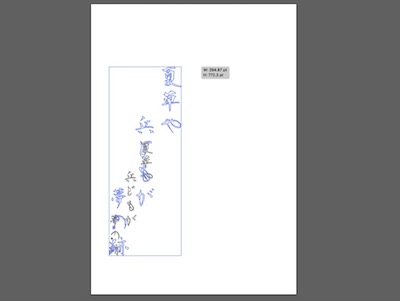
This is especially ideal if you need the design for large objects.
pdf : easy relocation and alignment
While the entire image in a jpg file is fixed (just like a photo), our illustrator editable pdf lets you change the position of the script easily and alignment is just as easy as well.
This is ideal if you want/need to change the original layout of the design.
From vertical layout to horizontal layout
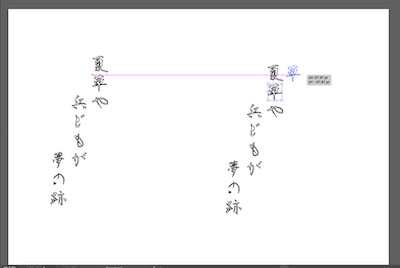
As seen in the picture above, you can move around each letter individually.
Easy alignment
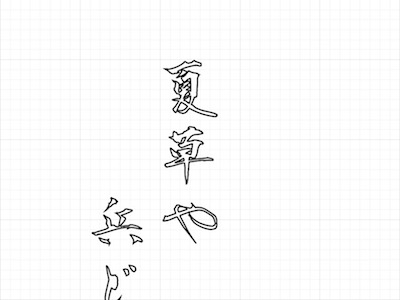
Grid and alignment tool will make alignment easier.
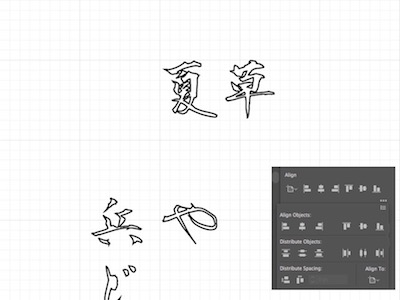
NO Illustrator ? No worries
Although you need Illustrator to make changes mentioned above, this is not the case if you just need to make it larger.
You can use Adobe Acrobat Reader (free app) to scale the design to your needs.
Here is how.
- Open the design (try with the example file)
- Select the part of the design to enlarge
- Reposition design to fill window
- Select Print
- Select the following Print Options
- a) More Options & “Current View”
- b) Page Scaling to “Tile all pages”
- c) Tile Scale to the size you would like the design.
- Print by selecting “OK”
1:Open the design (try with the example file)
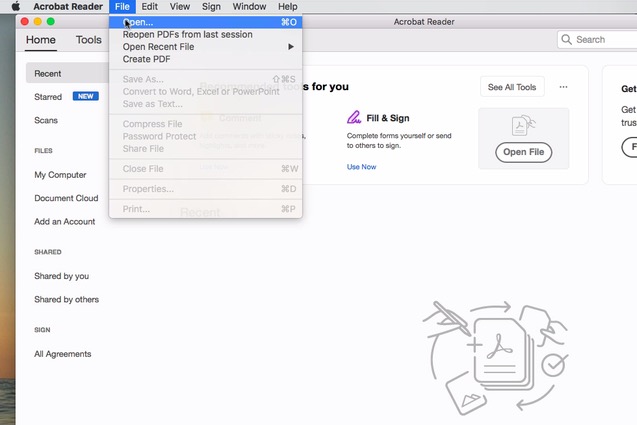
2:Select the part of the design to enlarge
View→Zoom→Marquee Zoom
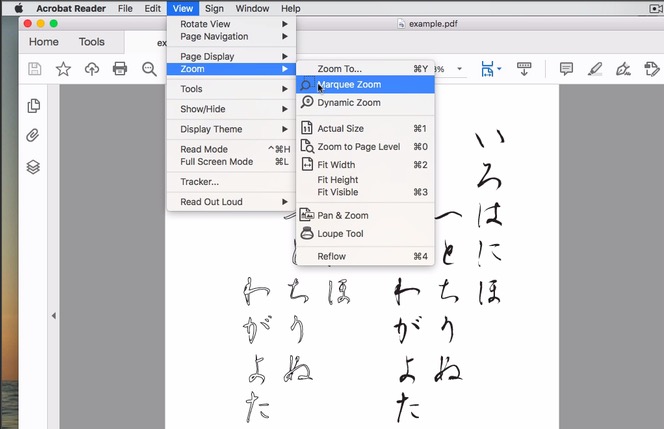
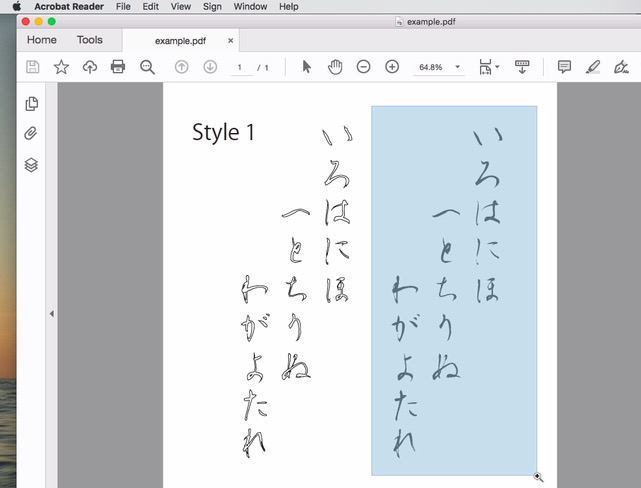
3:Reposition the design to fill window
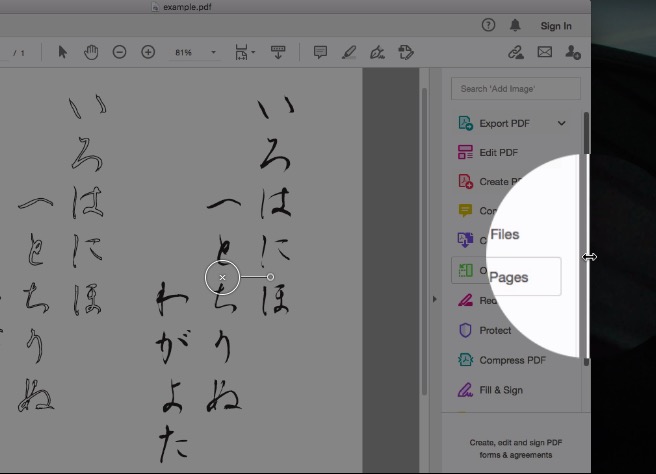
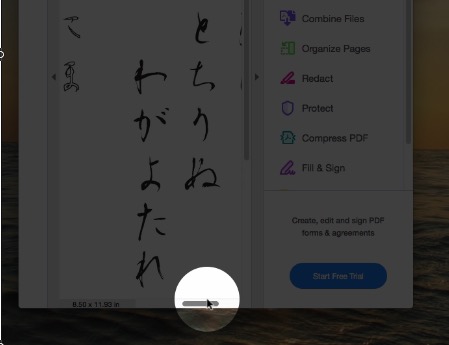
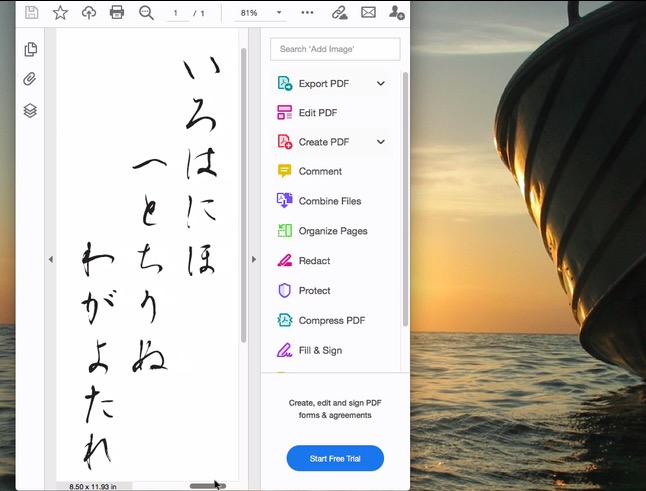
4:Select Print
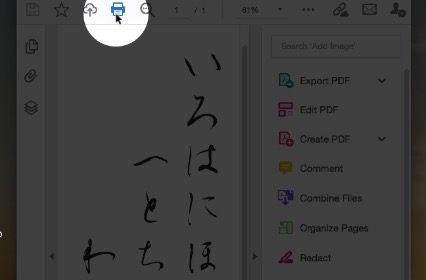
5:Select the following Print Options
a) Page to Print Section → “More Options”
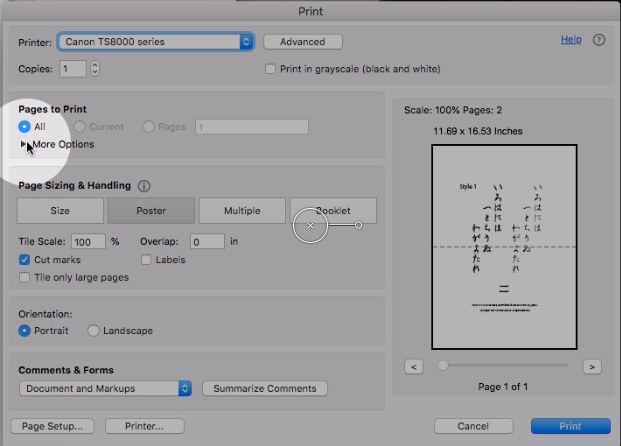
b) Check “Current view”
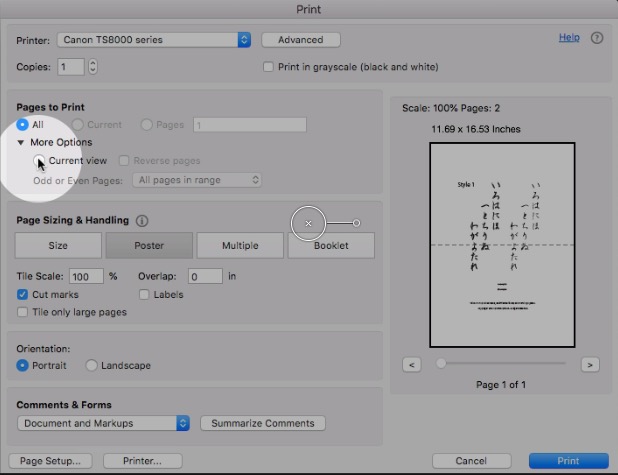
c) Select “Size” (Notice that the preview has changed and now shows only current view)
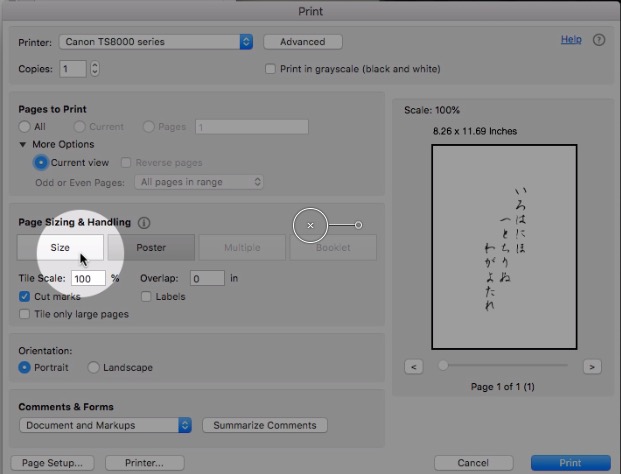
d)Select Custom Scale
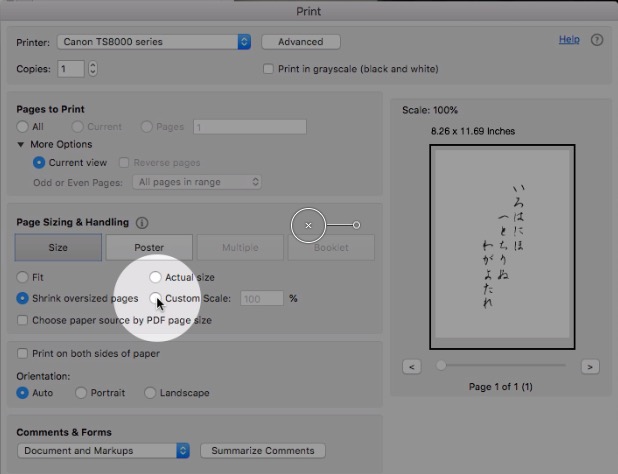
e) e.g 150%,
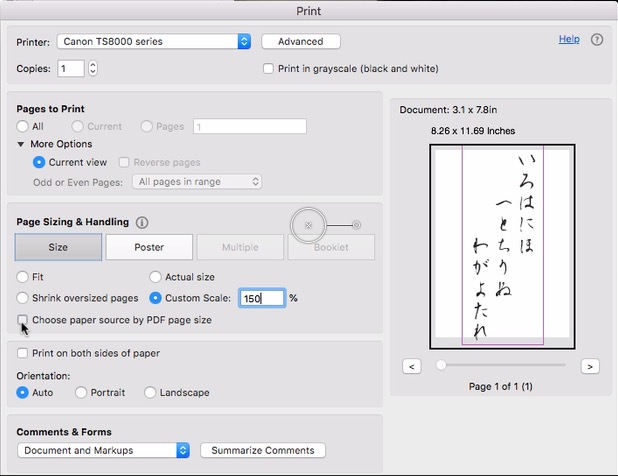
To make it a little smaller, changed the percentage to 140
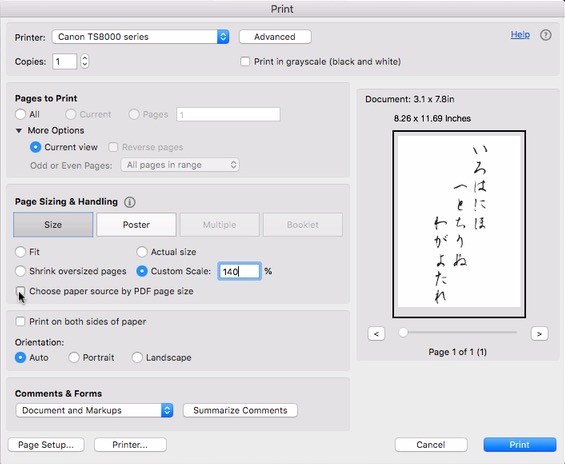
now it fits in A4 paper nicely.
what if you want to print it out on a larger paper, say A3?
Click “Page Setup”
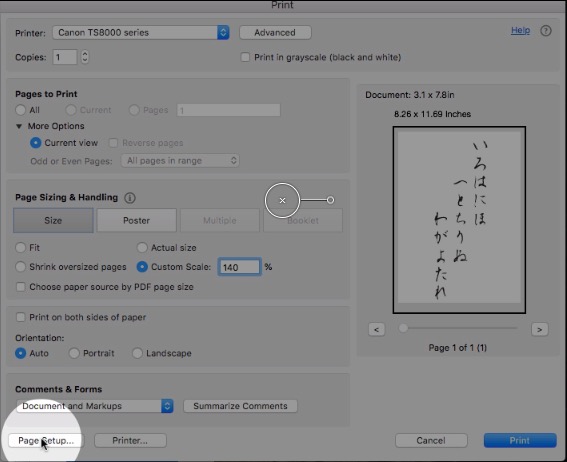
Select A3
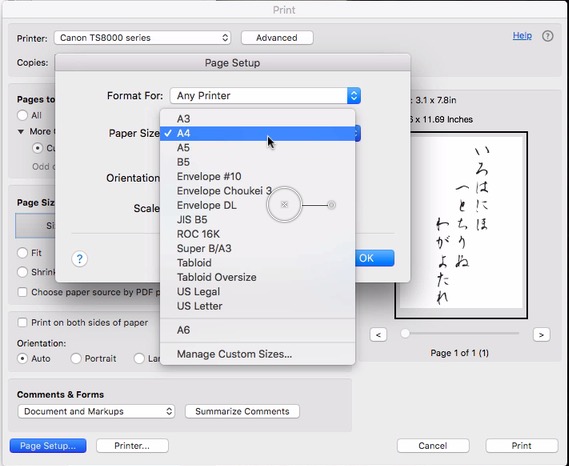
Now you have more room to make it larger.
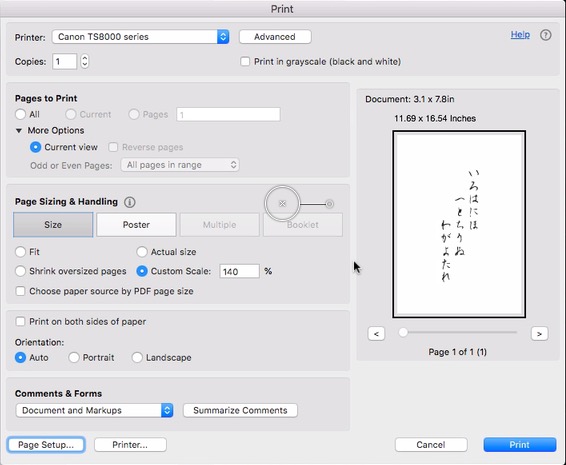
let’s try 180%
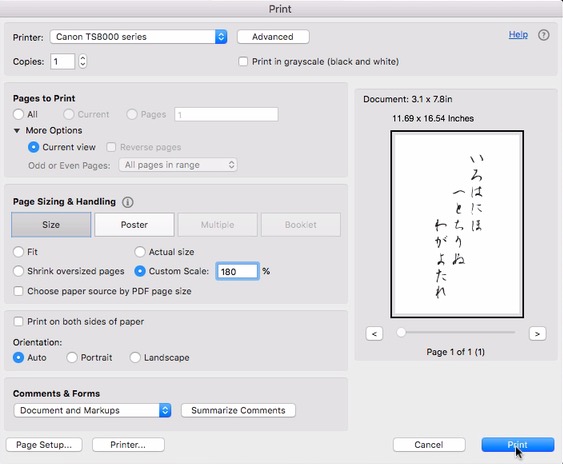
7: Print by selecting “OK” if you are happy with this.
This is how you can make it larger and print it out on a larger paper.
Hope you find this article helpful.
When in doubt, pdf is always the safe option but It’s also a good idea to ask your future designer/painter/tattoo artist as well.